Did you know that the latest version of Safari has a built in developer toolbar?
You can change your user-agent, disable styles, disable javascript, etc?
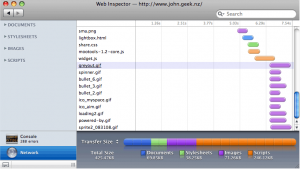
To turn it on go to the menu bar and select “Safari” > “Preferences” (Or press command + comma) and then select the “Advanced” tab.
Now just tick the box that says “Show develop menu in menu bar” and close the preferences.

