After a few comments regarding my code to read data from a Sensirion SHT1x with a Raspberry Pi, I’ve got some updated code.
Please see my previous post for general information, but use the code here.
The list of changes are:
- Added Dewpoint calculation from Page 9 of Datasheet
- Updated Humidity calculation Coefficients to recommended (12 bit) figures from Page 8 of Datasheet
- Updated Temperature calculation Coefficients to recommended (3.3 Volt Interpolated) figures from Page 9 of Datasheet
Any references to the datasheet refer to the Version 5, Dec 2011 datasheet found on Sensirions website.
Also note that the bcm2835 GPIO library has been updated and is now version 1.8 – Get the updated version from http://www.open.com.au/mikem/bcm2835/.
Here’s the source code you’re looking for: RaspberryPi_SHT1x_01November2012.zip
Here’s the source of testSHT1x.c. (RPi_SHT1x.c and RPi_SHT1x.h can be found in RaspberryPi_SHT1x_01November2012.zip)
// Compile with: gcc -lm -o testSHT1x ./../bcm2835-1.8/src/bcm2835.c ./RPi_SHT1x.c testSHT1x.c /* Raspberry Pi SHT1x communication library. By: John Burns (www.john.geek.nz) Date: 01 November 2012 License: CC BY-SA v3.0 - http://creativecommons.org/licenses/by-sa/3.0/ This is a derivative work based on Name: Nice Guy SHT11 library By: Daesung Kim Date: 04/04/2011 Source: http://www.theniceguy.net/2722 License: Unknown - Attempts have been made to contact the author Dependencies: BCM2835 Raspberry Pi GPIO Library - http://www.open.com.au/mikem/bcm2835/ Sensor: Sensirion SHT11 Temperature and Humidity Sensor interfaced to Raspberry Pi GPIO port SHT pins: 1. GND - Connected to GPIO Port P1-06 (Ground) 2. DATA - Connected via a 10k pullup resistor to GPIO Port P1-01 (3V3 Power) 2. DATA - Connected to GPIO Port P1-18 (GPIO 24) 3. SCK - Connected to GPIO Port P1-16 (GPIO 23) 4. VDD - Connected to GPIO Port P1-01 (3V3 Power) Note: GPIO Pins can be changed in the Defines of RPi_SHT1x.h */ #include#include #include "RPi_SHT1x.h" void printTempAndHumidity(void) { unsigned char noError = 1; value humi_val,temp_val; // Wait at least 11ms after power-up (chapter 3.1) delay(20); // Set up the SHT1x Data and Clock Pins SHT1x_InitPins(); // Reset the SHT1x SHT1x_Reset(); // Request Temperature measurement noError = SHT1x_Measure_Start( SHT1xMeaT ); if (!noError) { return; } // Read Temperature measurement noError = SHT1x_Get_Measure_Value( (unsigned short int*) &temp_val.i ); if (!noError) { return; } // Request Humidity Measurement noError = SHT1x_Measure_Start( SHT1xMeaRh ); if (!noError) { return; } // Read Humidity measurement noError = SHT1x_Get_Measure_Value( (unsigned short int*) &humi_val.i ); if (!noError) { return; } // Convert intergers to float and calculate true values temp_val.f = (float)temp_val.i; humi_val.f = (float)humi_val.i; // Calculate Temperature and Humidity SHT1x_Calc(&humi_val.f, &temp_val.f); //Print the Temperature to the console printf("Temperature: %0.2f%cC\n",temp_val.f,0x00B0); //Print the Humidity to the console printf("Humidity: %0.2f%%\n",humi_val.f); //Calculate and print the Dew Point float fDewPoint; SHT1x_CalcDewpoint(humi_val.f ,temp_val.f, &fDewPoint); printf("Dewpoint: %0.2f%cC\n",fDewPoint,0x00B0); } int main () { //Initialise the Raspberry Pi GPIO if(!bcm2835_init()) return 1; printTempAndHumidity(); return 1; }
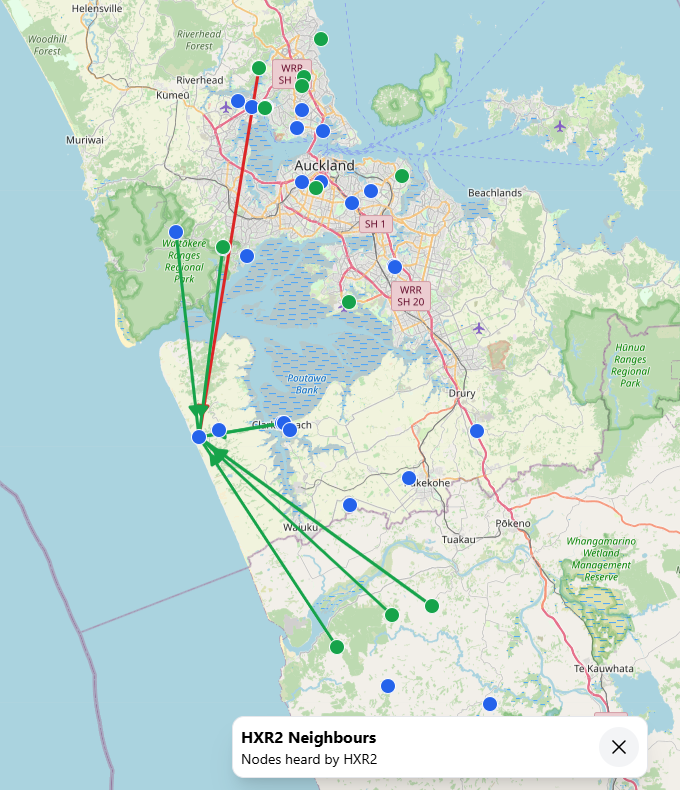

Hi John
I tried to compile the codes with latest bcm2835 libralies but failed with the following errors:
$ gcc -lm -o testSHT1x ./../bcm2835-1.12/src/bcm2835.c ./RPi_SHT1x.c ./testSHT1x.c
/tmp/ccnhXD74.o: In function `bcm2835_delayMicroseconds’:
bcm2835.c:(.text+0xc38): undefined reference to `clock_gettime’
bcm2835.c:(.text+0xc90): undefined reference to `clock_gettime’
collect2: ld returned 1 exit status
According to the bcm library page, the author decided to change the name of delay functions to prevent collisions with wiringPi from version 1.10.
I tried to change the name of the delay functions on your source codes but with no luck…
I cracked my problem.
After installing a bcm2835 GPIO library(ver. 1.14), I compiled the SHT1x program like this:
$ gcc -o testSHT1x -l rt testSHT1x.c RPi_SHT1x.c -l bcm2835 -lm
The SHT1x program worked like a charm. Thanx.
Without “-l rt”, previous error “undefined reference to `clock_gettime’” occurs.
And I changed the definition
#define SHT1x_DELAY delayMicroseconds(2)
to
#define SHT1x_DELAY bcm2835_delayMicroseconds(2)
just to be safe.
Hi.
I compiled with gcc -lm -o testSHT1x /root/lib/bcm2835-1.22/src/bcm2835.c ./RPi_SHT1x.c testSHT1x.c a in the directory a new file testSHT1x was created. Now, How can i get temperature and humidity infos?
Thanks!
Hi.
I compiled with gcc -lm -o testSHT1x /root/lib/bcm2835-1.22/src/bcm2835.c ./RPi_SHT1x.c testSHT1x.c a in the directory a new file testSHT1x was created. So how I going to get the result of temperature and humidity information?
Thank you.
Hi.
I compiled with gcc -lm -o testSHT1x /root/lib/bcm2835-1.22/src/bcm2835.c ./RPi_SHT1x.c testSHT1x.c and in the directory a new file testSHT1x was created. Now, How can i get temperature and humidity infos in the terminal screen?
Thank you so much!
Hi Franz, just run the new file with ./testSHT1x
More information is available at the original post – /2012/08/reading-data-from-a-sensirion-sht1x-with-a-raspberry-pi/
Hi,
I managed to compile the Test-Code but the values just wont show up.
When i execute the compiled code nothing happens.
In just found out my problem.
A short circiut between CLK and DATA cased the programm to enter error mode and shut down without giving the values.